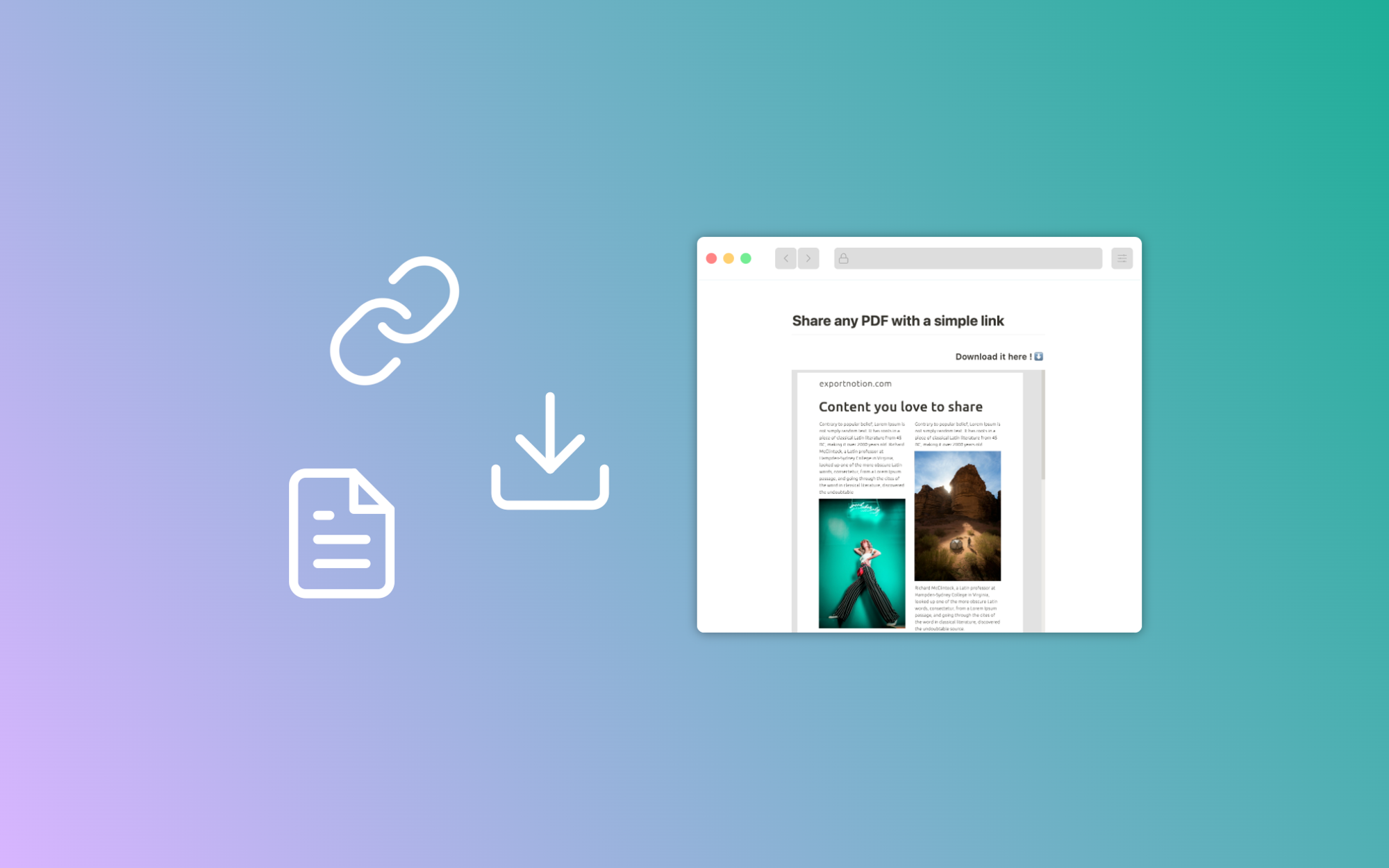You want to share your precious content with a selected audience ?
In this blog post, we’ll create a simple but highly customisable download page in a matter of minutes!
In this example, we’ll share a single PDF file, however, it is important to note that you can use this very page to share multiple resources of various types.
Let’s dive in!
Never heard about Notion?
Notion is a all-in-one workspace that offers incredible flexibility for organising and sharing information. Its intuitive interface allows to take notes, arrange to-do lists, structure your content into databases, and even create project management boards!
Notion is more and more used as a powerful Content Management System (CMS), thanks to its effective publishing process: you can write, edit and share your content online in a few clicks.
To follow this step-by-step guide, you only need a Notion account. It is free, and no skills are required. You can create one by following this link.
Share your content PDF in 3 simples steps
1. Create a Notion Page
Create an empty Notion page, and name it according to the PDF file you want to share.
2. Upload your PDF
Upload your PDF file by adding an embedded block.
To do so, type the /pdf command or click the + button to add a new PDF block.

You can now personnalise the size of the the PDF preview, and add any Notion block you want to display to your community or customers.
The PDF file can be downloaded by clicking on the top right button of the PDF embedded block.

3. Make your page available & Share your link
To make your Notion page available to the world, you need to publish it with Notion’s built-in sharing functionality!
First, go to the Share menu in the top-right of your Notion’s page,

Then, in the Publish tab of the Share menu, click on the Publish button.

That’s it! You can now copy the link of your Notion’s page and share it to your community in an email, a video or on your website.
Busy? Duplicate our Notion template!
You can duplicate it by following this link.
Not satisfied of the built-in Notion exporter?
Export Notion is the easiest way to export your Notion content in a professional manner!
- Export entire databases in a single PDF file
- Enjoy lot of advanced export options to create beautiful ebooks
- Adjust text sizes & fonts to your needs
- Reposition or crops images to suit your design
- Export responsive & mobile sized PDFs
- Add an ebook cover and a table of contents
Try it by following this link!